Documentation for Workday processes related to changes during employment.
Key: WIG - Workday Instructional Guide WPO - Workday Process Overview
Related Instructor-Led Training (ILT)
Workday Changes During Employment ILT – This Workday course is designed for users in HR roles that initiate or approve changes to workers during their employment.
Related askUS Answers! Video
What date do I use on a One-Time Payment?
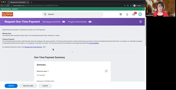 If you don't use the right Scheduled Payment Date in a One-Time payment, your worker may not get paid when expected. Watch Now! (1:23)
If you don't use the right Scheduled Payment Date in a One-Time payment, your worker may not get paid when expected. Watch Now! (1:23)
All Populations
Change Job - WPO
Overview of the Change Job business process which is initiated using Start Job Change or Request Transfer. Includes a detailed list of Starting Points (Reasons) to help you choose.
Start Job Change - WIG
Steps to complete Start Job Change which is used to modify a worker’s job including staff reclassifications. Also use this WIG when initiating Request Transfer.
Propose Compensation Change - WIG
Steps to change compensation at the Propose Compensation Change step of the Change Job business process.
Manage Business Processes for Worker – WPO
Provides guidance for the task Manage Business Process for Worker task. This task applies when an employee experiences a Change Job or a contingent worker’s contract ends. Any outstanding inbox items for that worker need to be dispositioned.
Edit Position Restrictions - WIG
Steps to update attributes of a position in a Position Management (PM) organization. Attributes include job profile and position qualifications.
Add Permanent Additional Duties - WIG
Steps to increase base pay due to Permanent Additional Duties.
View Competencies - WIG
Steps to view Competencies that are assigned to a job profile or position.
Request Compensation Change - WIG
Steps to complete a compensation change using the stand-alone business process of Request Compensation Change.
Request One-Time Payment - WIG
Steps to Request One-Time Payment. Examples of one-time payments include employee awards, one-time merit, and academic activities.
Interim / Acting Jobs for Staff - WPO
Overview of process for adding interim and acting assignments due to a permanent or temporary vacancy. Typically done for leadership positions.
Add, View and End Flexible Work Arrangement (FWA) for Worker - WIG
Information for managing FWAs for workers in your organization.
Edit Personal Data for Worker - WIG
Steps to add or update personal data on behalf of a worker. Includes contact information such as phone, email, and physical addresses, emergency contacts, profile photo, and preferred name.
View/Edit Furlough Information - WIG
Steps to view or enter information associated with a Furlough Program.
Multiple Jobs, Additional and Sporadic Employment
See the Multiple Jobs, Additional, and Sporadic Employment Page
How can we help?
Visit the Enterprise Technology Support Center to request assistance or search the knowledge base.

