Using an incorrect effective date when performing a Change Organization Assignment can prevent other necessary HR-related business processes from happening. This common problem occurs when a Cost Center Manager or HR role submits a Change Organization Assignment stand-alone process using an incorrect effective date. When a wrong effective date blocks another process, submitting a rescind request may be the only option to resolve the issue.
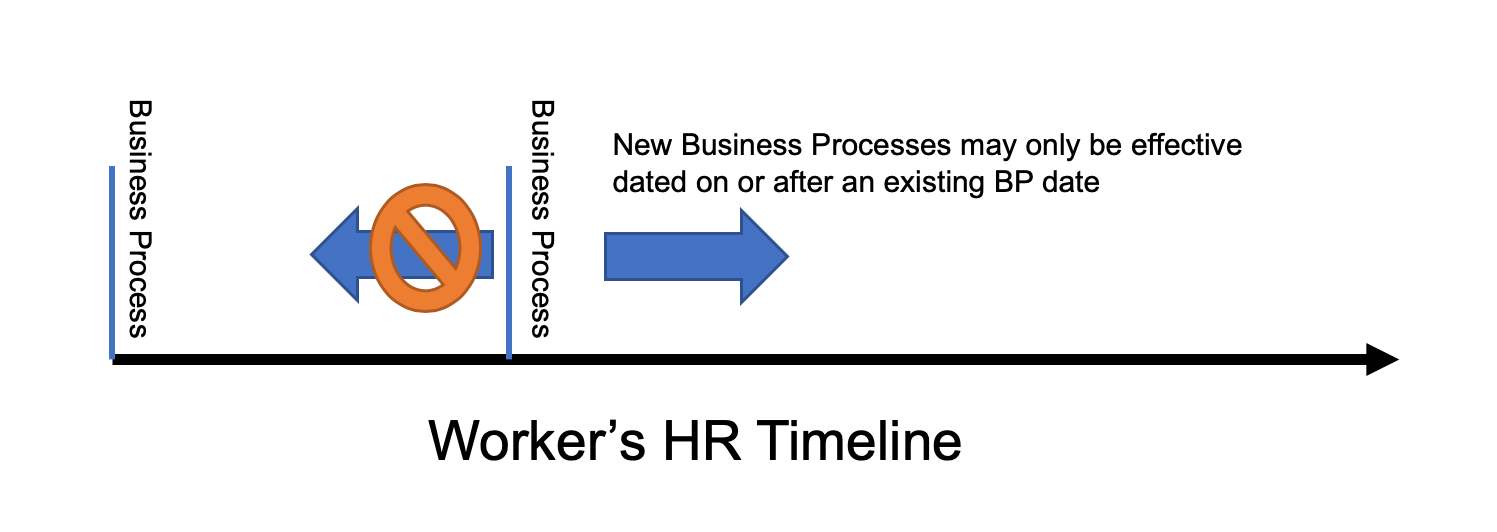
Most HR processes occur on a timeline that only allows subsequent business processes to have a date that is the same or after the effective date, never before. For example, a Cost Center Manager processes a Change Organization Assignment on Worker Kim, dated 7/7/2021, to add a new Funded By account. Later, when an HR Partner attempts to process a Change Job for the same worker and job, dated 7/1/2021, the HR Partner cannot proceed with the Change Job due to it having an effective date before the Change Org Assignment BP date. Since updating some of the fields in the stand-alone Change Org Assignment process does not directly affect the worker, it is best to go as far back in time as possible to allow other HR processes to happen unimpeded. Please refer to the Change Organization Assignments - Workday Instructional Guide to find the best practice for entering dates.
For stand-alone processes: to avoid potential issues with retro and future dated transactions, enter the Hire Date (or the Start Date of the Additional Job) – not the Original Hire Date – for the worker’s position. This date is available in the Job Details displayed on the Summary Screen of the worker profile. However, if an error message appears, use the earliest possible date listed on the error message.
If you find yourself in this situation, it may be possible for the HR transaction to happen on a different date or require other actions to complete. Refer to the Rescind Request Matrix to see if you can fix the issue by taking additional steps in Workday.
If you need further assistance, you can always askUS by emailing askUS@austin.utexas.edu.

