The askUS Answers! video series provides tips, tricks, and other helpful information to help you improve your experience using UT’s HR/Payroll and Financial systems in a quick, engaging format. With most videos taking only 90 seconds of your time, the series is designed for busy people who want to learn how to get the most out of the systems they use each day. The videos linked below can help you answer a question you might otherwise need to contact askUS support for an answer, improve your skills, or teach you how to work more efficiently.
Hosted on UT’s MS Stream service, askUS Answers! requires an active UT Office365 account to access.
askUS
How do I track my askUS tickets?
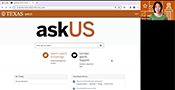
You can track your askUS Support call or email tickets in ServiceNow -- without having to dig through your emails. Watch Now! (1:26)
Keywords: tickets, questions, issue tracking, incident, support
Workday
What do the parentheses after a candidate's name tell me?

Troubleshooting tip: If you're a recruiter, what does (Prior Worker), (Internal), (Contingent Worker), or nothing next to a candidate's name mean? You may be able to determine if a person has an EID or if the duplicate records were properly handled. Watch Now! (1:44)
Keywords: Recruiting, Hiring, Duplicate Record, Candidate, candidate management, Internal label, Prior Worker, Terminated Employee, Active Employee, Previous Employee
What date do I use on a One-Time Payment?
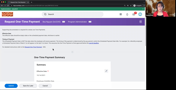
If you don't use the right Scheduled Payment Date in a One-Time payment, your worker may not get paid when expected. Watch Now! (1:23)
Related Documentation: Request One-Time Payment – Workday Instructional Guide (WIG)
Keywords: One-Time Payment, One Time Payment, OTP, Scheduled Payment Date
How do I find my W-2 tax form?

W-2 and 1095-C tax forms are stored in Workday. By default, Workday provides electronic. versions of tax forms and will mail you a paper copy as well. You can opt to only receive your electronically using the instructions on the Tax Forms page. Watch Now! (1:00)
Keywords: Taxes, Tax, W-2, Payroll
What can I do if I submit a Workday BP with an error?

Should you Cancel, Re-do, or request a Rescind, if you have submitted a business process with an error? We'll walk you through the steps to determine your best option. Watch Now! (1:44)
Related documentation: Rescind Transaction Guidance.
Keywords: Rescind Transaction Guidance, Mistake, Cancel, Fix, Rescind
How can I create an Offer Letter in Workday?
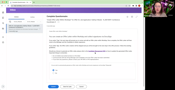
Offer Letters can be generated for candidates in job requisitions within Workday, including signature management through a built-in connection to DocuSign. This video provides an overview of how to generate and update an offer letter within Workday. Watch Now! (2:34)
Related Documentation: Candidate Management WIG
Keywords: Offer Letter, Job Requisition, DocuSign, Candidate Management
*DEFINE
How do I get help with a screen in *DEFINE?

There are many ways to get help within *DEFINE. One way is using Screen Level Help PF6 key. Watch Now! (1:05)
Don't know what PF keys are? View the video *DEFINE Navigation to learn more.
Keywords: *DEFINE, screen, command, help, PF6, options
How can I learn Workday or *DEFINE on my own?

askUS Self-Paced Learning is a series of courses designed for you to complete at your own timing and convenience. Each course focuses on specific topics or areas of work. Watch Now! (1:17)
Keywords: Workday, *DEFINE, fundamentals, training, learning
How do I get to the *DEFINE Glossary?

Did you know there is a glossary of terms within *DEFINE? You can access that using the PF10 key. Watch Now! (1:20)
Don't know what PF keys are? View the video *DEFINE Navigation to learn more.
Keywords: *DEFINE, glossary, definitions, help, PF10
Need Help?
Search frequently asked questions in the askUS Knowledge Base.
Contact askUS Support
Online: askUS ServiceNow
Email: askUS@austin.utexas.edu
Hours: 8 a.m. - 5 p.m., M-F
Phone: 512-471-8802
Hours: 9 a.m. - 4 p.m., M-F

